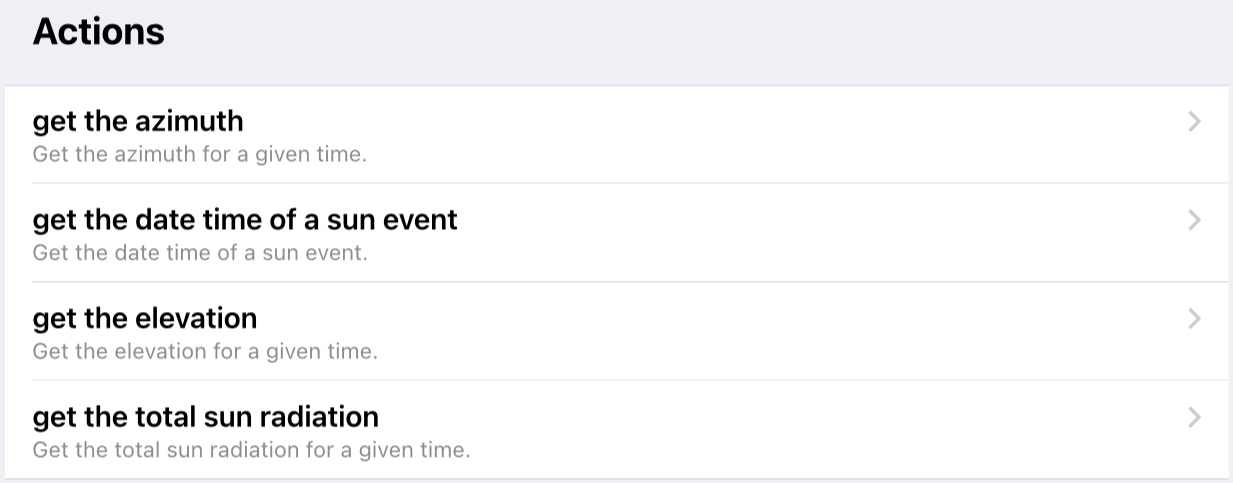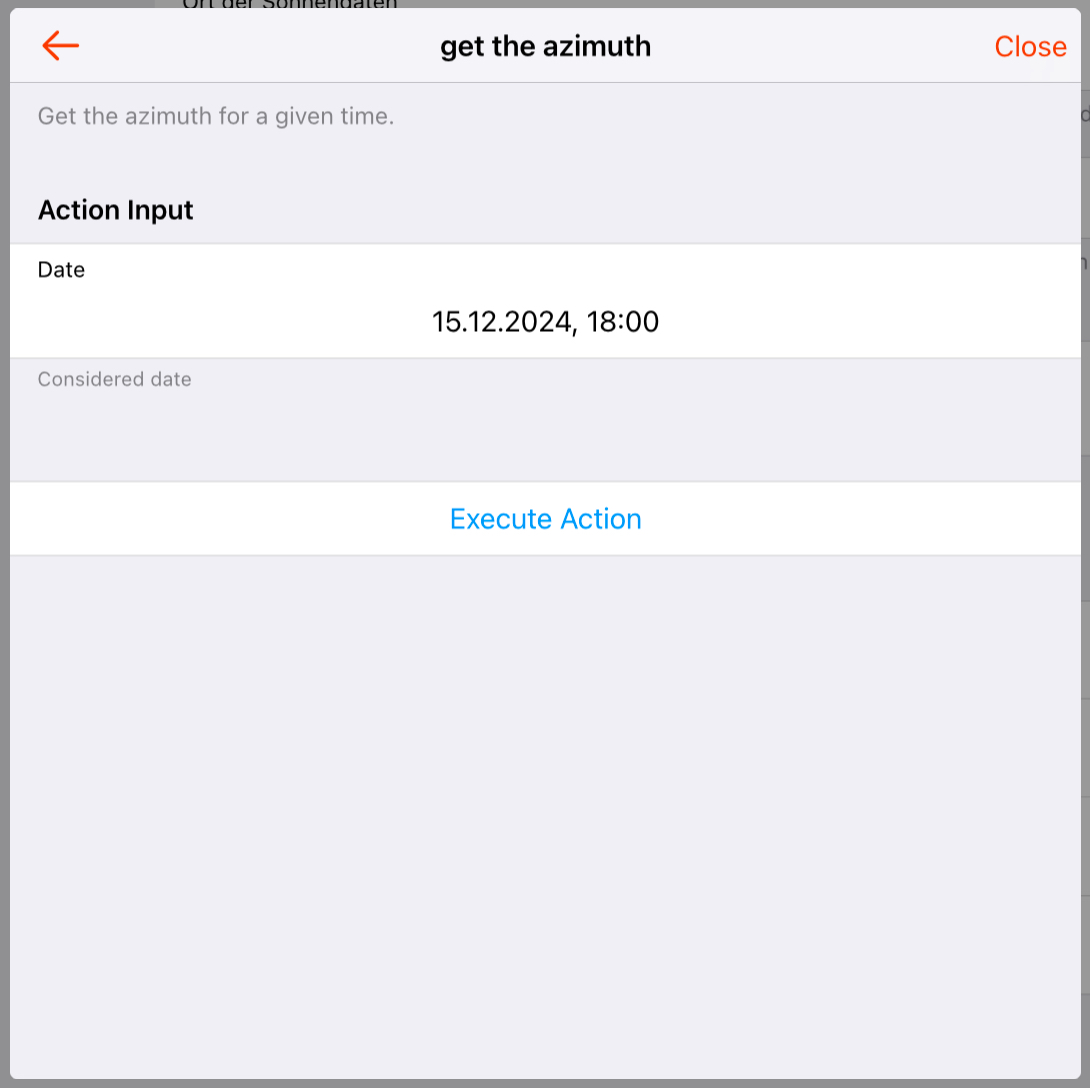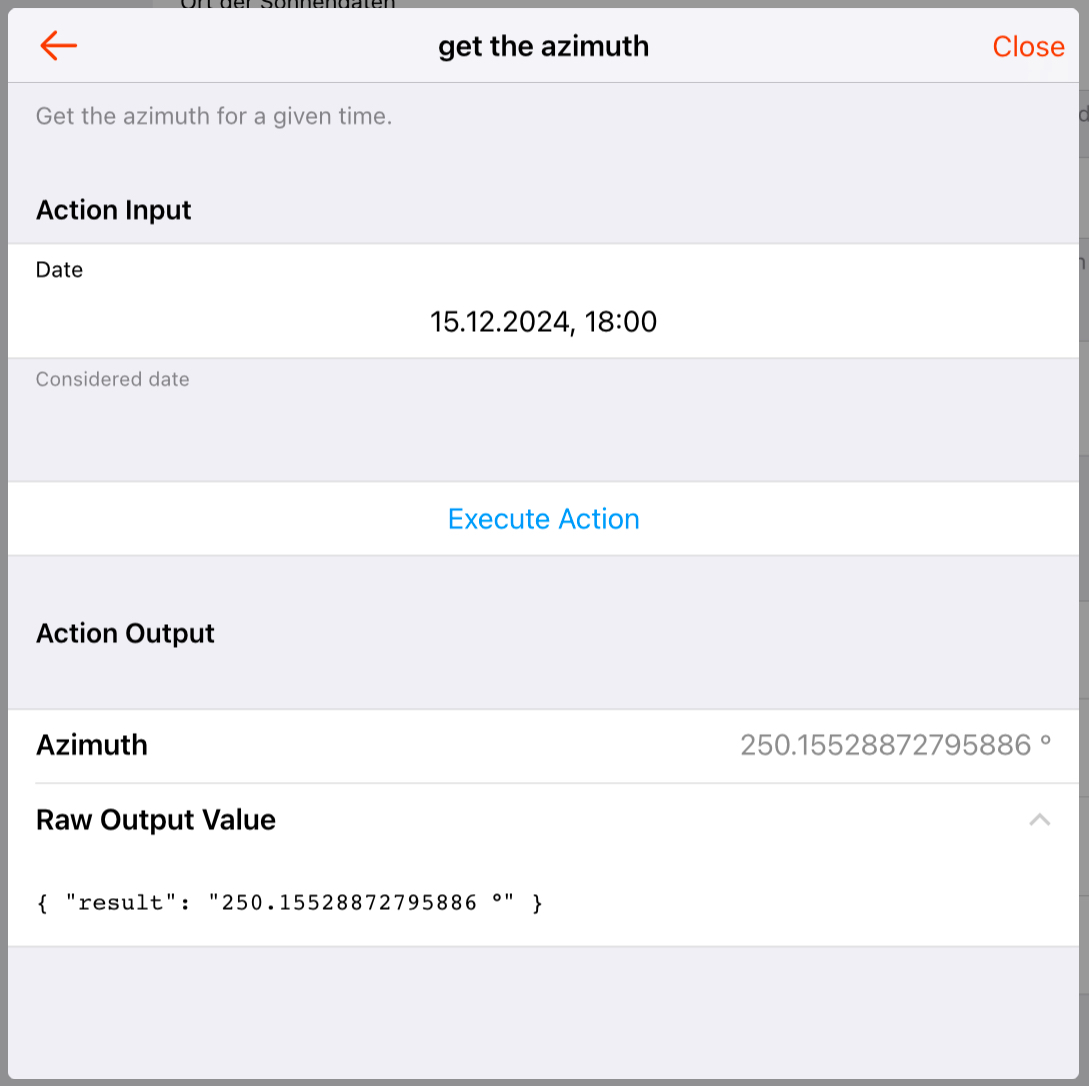openHAB 4.3 Release
We are pleased to announce the release of openHAB 4.3! This traditional winter release introduces numerous new features and enhancements to the openHAB ecosystem, paving the way for our next major release.
One and a half year have passed since the release of the openHAB 4.x series, and we are proud to announce the final version of the openHAB 4.x series today. However, openHAB 4.3 is far from being just a minor step towards openHAB 5 — it is packed with incredible new features, including a log viewer, UI support for Thing actions, and the new interactive SVG canvas, which unlocks previously untapped possibilities for your smart home dashboard. Having openHAB 4.3 as a solid foundation, we will now focus development on openHAB 5, for which we have already started to collect ideas. Make sure to read the outlook towards openHAB 5 at the end of this blog post; it contains some important news!
That being said, let's check out some statistics praising the activity of our community and dive into the highlights of the openHAB 4.3 release.
# Activity
As you'd expect from any new openHAB release, we have had a high activity across all our GitHub repositories. We therefore want to share a few statistics about our three main repositories: Core, add-ons and UIs.
openHAB Core (opens new window) has received 104 pull requests in total, with 23 bug fixes and 52 enhancements resulting in 6,445 lines of code added.
18 new add-ons were introduced, and 557 pull requests in total, with 164 bug fixes and 221 enhancements resulted in 159,907 lines of add-on code added to the openHAB add-ons repository (opens new window).
Our openHAB web UIs (opens new window) have also received many contributions: 174 pull requests including 61 bug fixes and 71 enhancements resulted in 2,346 lines of code added.
It is worth to mention, that our other repositories (opens new window) have also received numerous contributions (e.g. documentation), but listing them all would probably be too much here. Big thanks to all our contributors for driving openHAB forward!
Finally, it is time to shout out to our top code contributors per repository (having done the most commits) for this new release:
- Florian (@florian-h05 (opens new window)) for openHAB Core
- Jim (@jimtng (opens new window)) for openHAB Core
- Laurent (@lolodomo (opens new window)) for openHAB Core
- Cody (@ccutrer (opens new window)) for openHAB add-ons
- Laurent (@lolodomo (opens new window)) for openHAB add-ons
- Leo (@lsiepel (opens new window)) for openHAB add-ons
- Florian (@florian-h05 (opens new window)) for the openHAB Main UI
- Laurent (@lolodomo (opens new window)) for the openHAB Basic UI
Many of our top committers are also maintainers, which means besides contributing code, they also review pull requests and participate in discussions on GitHub issues, which helps maintain our high level of quality across bindings, UIs and Core. At present, we have 36 maintainers across all our repositories. Many thanks to my colleagues for making openHAB 4.3 a Christmas present to our community!
# Highlights
As you might have already noticed in the activity statistics, there was much development on openHAB - too much to list everything. Please refer to the release notes (opens new window) to check out what's new and noteworthy (e.g. breaking changes).
In the following sections, our maintainers and contributors are introducing some new features you don't want to miss!
# Core Runtime Enhancements
# Pre-Compile Script Conditions and Actions
Florian Hotze (@florian-h05 (opens new window)), openHAB Maintainer
openHAB 4.3 introduces automatic pre-compilation of script conditions and actions from UI-based rules.
This means that these scripts are now compiled on openHAB startup instead of on the first execution, and there is no delay anymore when the rule is executed for the first time. Another benefit is that syntax errors are discovered at startup and not at runtime of the rule. Makes it easier to find and fix them.
Especially Blockly users of Raspberry Pis with a 32-bit OS will love this change, as the JavaScript Scripting automation add-on, which is used by Blockly under the hood, is known to compile scripts very slowly on these devices. Please note that not all automation add-ons support pre-compilation (yet).
# Allow excluding Items and Groups from Persistence
Mark Herwege (@mherwege (opens new window)), openHAB Contributor
You may want to persist all items but a few. While this has always been possible by defining a group containing all items to persist and only persisting the items in this group, it creates a maintenance burden to always have to add new items you want to persist to this group.
The new exclusion functionality now allows you to easily exclude individual items or groups of items from a persistence strategy and service. This can be configured in persist files by putting a ! in front of the items or groups to exclude, or through the UI persistence configuration.
# Main UI Enhancements
Florian Hotze (@florian-h05 (opens new window)), openHAB Maintainer
# Log Viewer
As Frontail is not maintained anymore and has several security vulnerabilities, we needed a new solution for log viewing in openHAB. openHAB 4.3 introduces a new log viewer that is integrated into the Main UI:
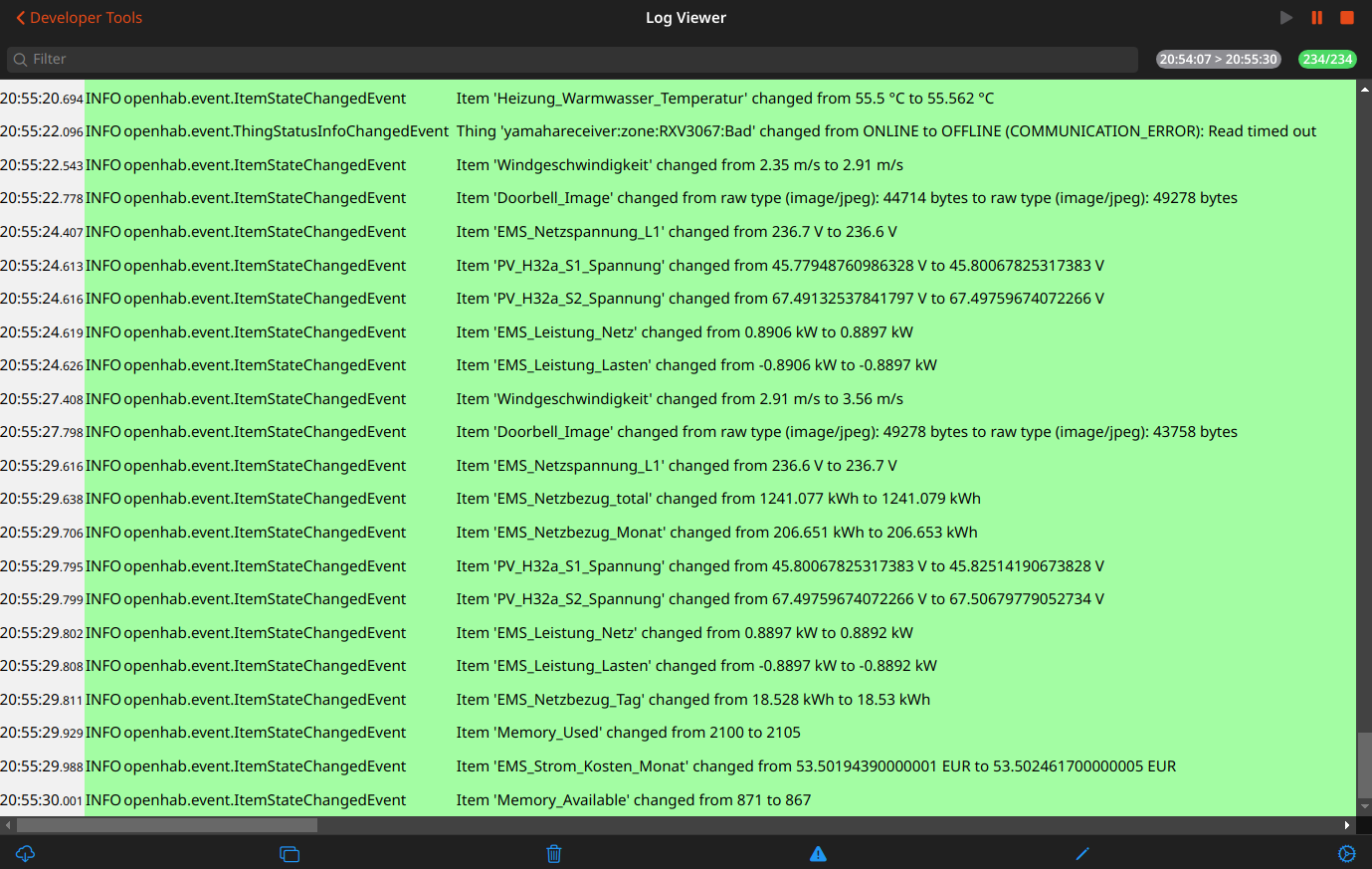
This new developer tool allows you to view the openHAB log files directly in the browser, without the need to SSH into your openHAB server or install any additional software. To allow handling the large amount of log data, the log viewer supports filtering by a search query and provides support for highlighting provided text patterns. In case you want to share a specific log entry with others, you can easily copy the log entry to the clipboard or download it as CSV.
Huge thanks to my maintainer colleague Chris Jackson (@cdjackson (opens new window)) for this awesome contribution, as well as Yannick Schaus (@ghys (opens new window)) for his review and last minute fixes and improvements!
Note
If you use a reverse proxy like nginx, make sure your proxy is using HTTP 1.1 to connect to openHAB.
For nginx, set the proxy_http_version 1.1; directive inside the location block that proxies openHAB.
# Thing Actions
openHAB 4.3 finally introduces the ability to invoke (most) Thing actions from the UI, as well as to use them in UI-based rules. Whether a Thing action is supported by the UI depends on its input types and its output type, but we have put great efforts into supporting as many input and output types as possible.
The availability of Thing actions is a major improvement as it allows several things that were impossible or unnecessarily complex before, for example:
Invoke Thing actions from UI-based rules without the need to create a script for that. For example, you can now add the new Fronius Thing actions directly to a UI rule to control your hybrid inverter's battery management. Just click on the "Show All" button when adding a new action to a rule, and you will see the following actions:
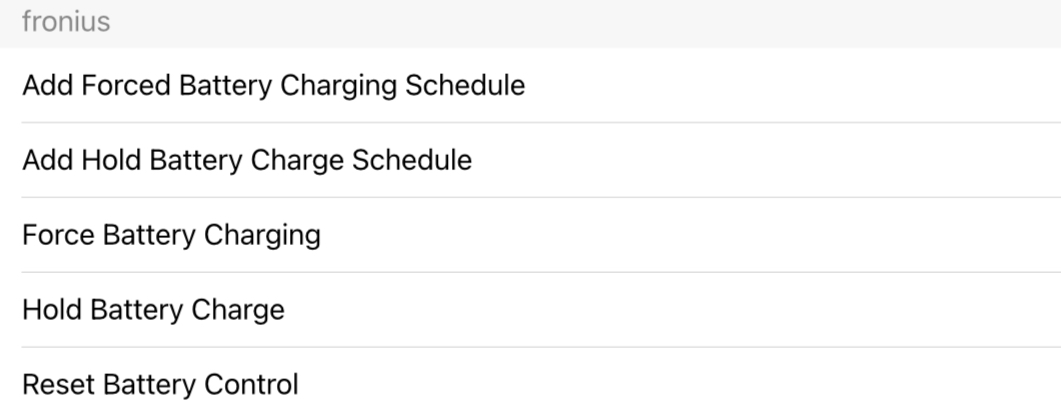
Get calculated values from Thing actions without the need to use a script to log them, for example for the Astro binding:
Control special functionality of Things, e.g. put devices into pairing mode and display the pairing QR code.
Many thanks to my maintainer colleague Laurent Garnier (@lolodomo (opens new window)) for his work on the openHAB core parts of this feature!
# Introducing oh-card - A Shared Base for Card Widgets
Since introducing Main UI with openHAB 3.0 four years ago, several times, users have requested the ability to modify the styling of Main UI's card widgets. Unfortunately, this was not possible in a common way for the various card widgets because some of them supported a style property, while others did not.
With openHAB 4.3, we have finally implemented this long-awaited feature: It is now possible to provide CSS style and classes for the card itself, the header, content and footer of all oh-****-card widgets!
To support this, we have created the new oh-card component, which provides a shared base for all card widgets and can be used by user-created widgets as well.
The example for the new widget action confirmation feature already makes use of the new oh-card component.
Please refer to the documentation for more information.
# Interactive SVGs for Canvas Pages
openHAB already provides great possibilities to create interactive floorplan-like pages through the following ways:
- Floorplan pages use the Leaflet map library to display markers or other elements over a custom image of your choice. Markers are limited to showing a marker icon and a tooltip, they cannot display text or provide complex controls like widgets do. Floorplans can be zoomed and dragged.
- Fixed canvas layout pages display the well-known layout widgets over a custom image of your choice. This allows access to all functionality provided by the responsive layout pages, but canvas is neither zoomable nor draggable.
Both approaches have a common limitation: Markers respective widgets are always placed on top of the background image, limiting the interactivity of the floorplan.
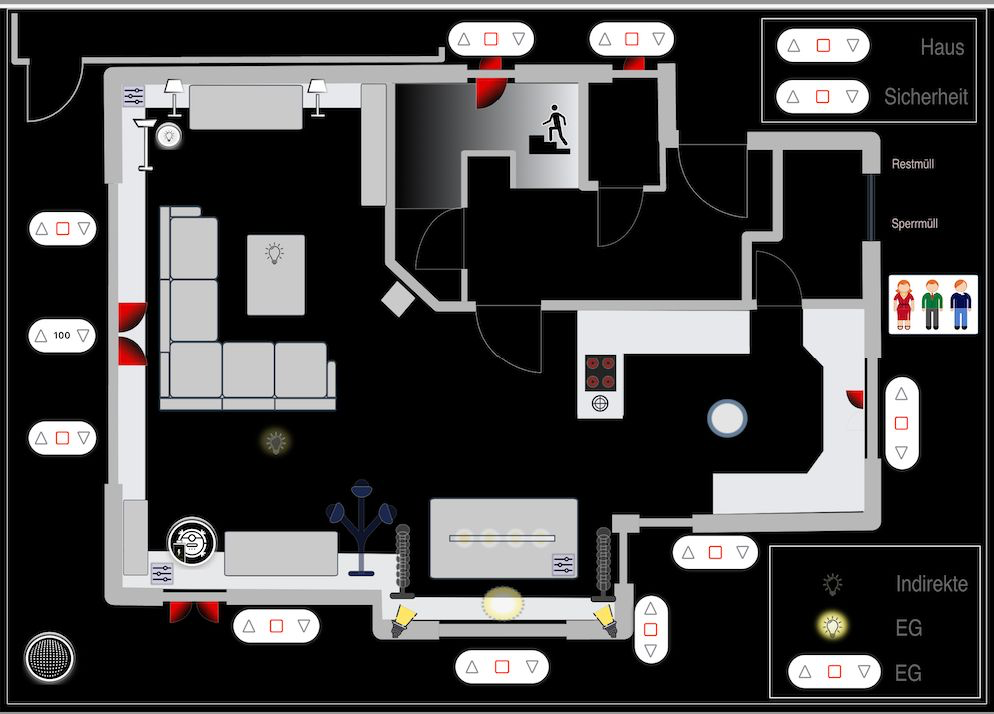
openHAB 4.3 fixes this limitation with the introduction of interactive SVG backgrounds for fixed canvas layout. The interactivity of the actual background SVG image allows creating truly interactive floorplans, where elements of the SVG image can control Items and visualize Item state.
Please refer to the comprehensive documentation for more information.
Thousand thanks to Stefan Höhn (@stefan-hoehn (opens new window)) for implementing this new feature!
# Model Cards & Tabs on any Page
Thomas Wunschel (@wuschi (opens new window))
The semantic model loading has been refactored to be reusable by other components than just the model pages, which allows the use of model components outside the model pages:
oh-location-tab,oh-equipment-tabandoh-property-tabcan now be easily used within tabbed pages.oh-location-card,oh-equipment-cardandoh-property-cardcan now be used as standard widgets outside these model tabs.
For example, you can rebuild the home page (click here)
config:
label: Custom Home Page
tabs:
- component: oh-tab
config:
icon: f7:house
page: page:overview
title: Overview
slots:
default: []
- component: oh-locations-tab
config:
title: Locations
icon: f7:placemark_fill
slots:
default: []
- component: oh-equipment-tab
config:
title: Equipment
icon: f7:cube_box_fill
slots:
default: []
- component: oh-properties-tab
config:
title: Properties
icon: f7:bolt_fill
slots:
default: []
oh-location-card etc. can be added like normal card widgets to layout pages.
# Charting Improvements
Main UI now uses the current Item state as well as persisted data outside the selected period to "close" gaps at the beginning and end of charts. In addition to that, calendar and aggregation charts display the current Item state for the current day or aggregation period, enhancing the user experience without requiring unnecessary persistence entries.
To illustrate this change, consider the following examples:
You open the analyzer for a temperature sensor. Previously, the graph started at some point and ended at some point, but did probably not span the whole range. Now, the graph starts at the begin of the selected range (if a persisted state before the beginning of the range is available) and ends at the end of the selected range (if a persisted state after the ending is available or the ending is close enough to the current time).
You have a bar chart displaying monthly solar production and power consumption. Previously, the chart ended at the last persisted value, which was the last day of the previous month. Now, the chart displays the current month by displaying the current state of the solar production and power consumption Items.
# Add-On Store Redesign for Mobile Devices
The Add-On Store has been redesigned to be more mobile-friendly:
Similar to major app stores, the openHAB add-on store now uses a vertical slider to display the featured and suggested add-ons. Together with changes in the sizing of featured and suggested add-ons on desktop, this improves the user experience by allowing a more compact layout.
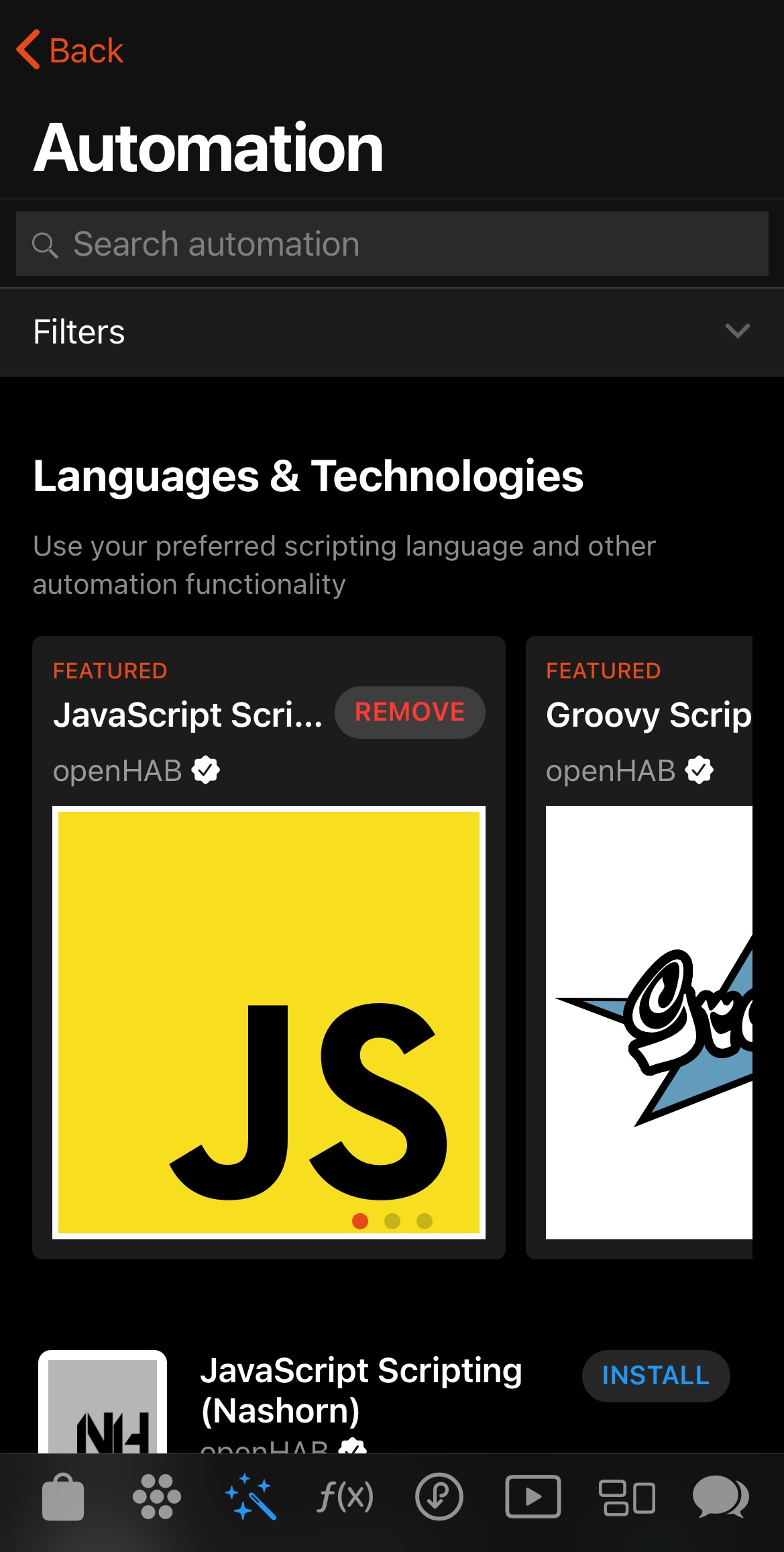
# Routeable Tabbed Pages
In openHAB 4.3 tabbed pages are now directly accessible by appending the tab index to the end of the URL.
For example, /page/tabs/0 will open the first tab of the tabs page.
Please refer to the documentation for more information.
# Dirty / Modified Indicator
Jimmy Tanagra (@jimtng (opens new window)), openHAB Maintainer
When you modify a configuration/setting, a ● symbol is now shown next to the page title to indicate that there are unsaved changes and the configuration page becomes "dirty":
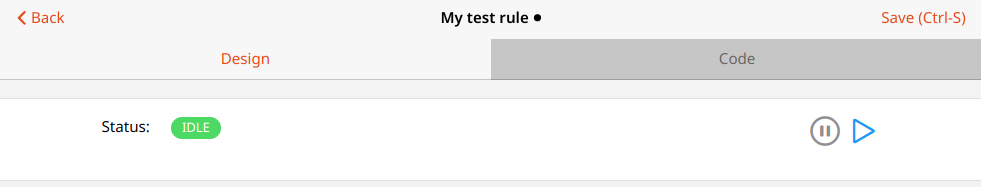
To save the changes, click the Save button or hit Ctrl + S on your keyboard. If you attempt to leave the current configuration page and there are unsaved changes, a warning dialog will be shown to avoid losing your changes.
# Confirmation Dialogs for Widget Actions
It is now possible to optionally display a confirmation dialog when an action is triggered on a widget. This is especially useful for actions that have a significant impact, like opening your garage door.
Action confirmation can be enabled by setting the actionConfirmation parameter.
The dialog can be customized by setting the type, title, and text parameters:
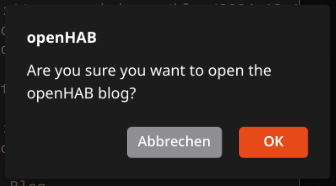
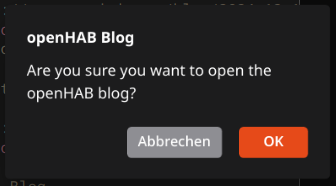
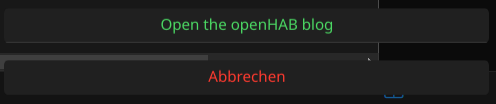
Show me the widget code for these examples
Have a look at the following example to learn about the different options:
uid: actionConfirmation
tags: []
props:
parameters: []
parameterGroups: []
timestamp: Dec 10, 2024, 10:15:02 PM
component: oh-card
config:
title: Action Confirmation
slots:
content:
- component: oh-button
config:
text: Confirm
action: url
actionUrl: https://www.openhab.org/blog/2024-12-15-openhab-4-3-release.html
actionConfirmation: Are you sure you want to open the openHAB blog?
- component: oh-button
config:
text: Confirm with Dialog
action: url
actionUrl: https://www.openhab.org/blog/2024-12-15-openhab-4-3-release.html
actionConfirmation:
type: dialog
title: openHAB Blog
text: Are you sure you want to open the openHAB blog?
- component: oh-button
config:
text: Confirm with Sheet
action: url
actionUrl: https://www.openhab.org/blog/2024-12-15-openhab-4-3-release.html
actionConfirmation:
type: sheet
text: Open the openHAB blog
color: green
Note that this example already uses the new oh-card component.
# Blockly Enhancements
openHAB 4.3 brings a major change to Blockly: To keep our code maintainable, reduce code complexity and avoid confusion with the different Blockly code generations among users, we have removed support for NashornJS code generation. Blockly on GraalJS (using the JavaScript Scripting add-on) has been added with openHAB 4.0 and all Blockly development since then focused on GraalJS code generation, which means all new features are only supported by GraalJS and not NashornJS Blockly.
What does this change mean for remaining users of Blockly on NashornJS?
- Your existing Blocklies will keep working, as the generated code can still be run.
- When editing an existing Blockly that generated code for NashornJS, the Blockly editor will ask you to save the script again to generate new code for GraalJS. Make sure you have the JavaScript Scripting add-on installed.
# HTTP Block Enhancements
HTTP block has been further enhanced to:
- support adding query parameters in a dictionary.
- validate the payload type based on the set MIME type for POST and PUT requests.
- support constructing form data (including URL encoding the parameters) from a dictionary for POST and PUT requests.
Many thanks to Mark Herwege (@mherwege (opens new window)) for these enhancements.
# New Notification Blocks
You might have already wondered how to use the new notification features from openHAB 4.2. With openHAB 4.3, Blockly has got you covered:
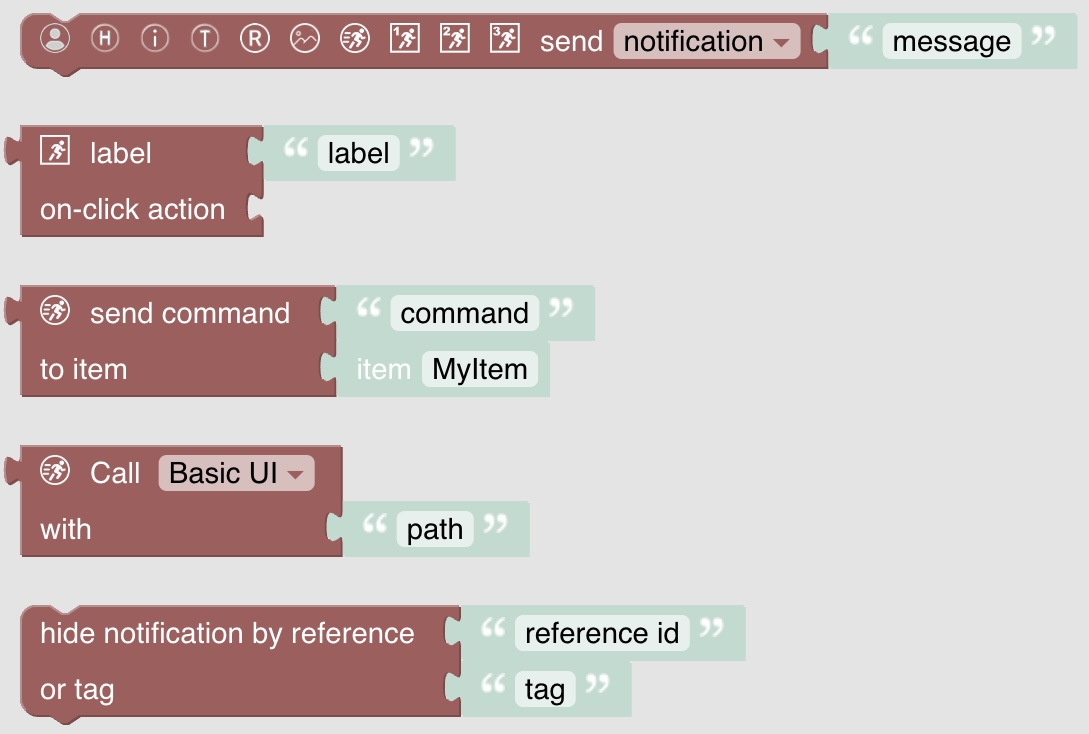
These new blocks provide easy access to the full set of new functionality and are meant to replace the existing Blocks, though these are still available and no automatic conversion is done.
The new "send cloud notification" block can be extended by clicking on the buttons left on its label to enable all inputs and send highly sophisticated notifications:
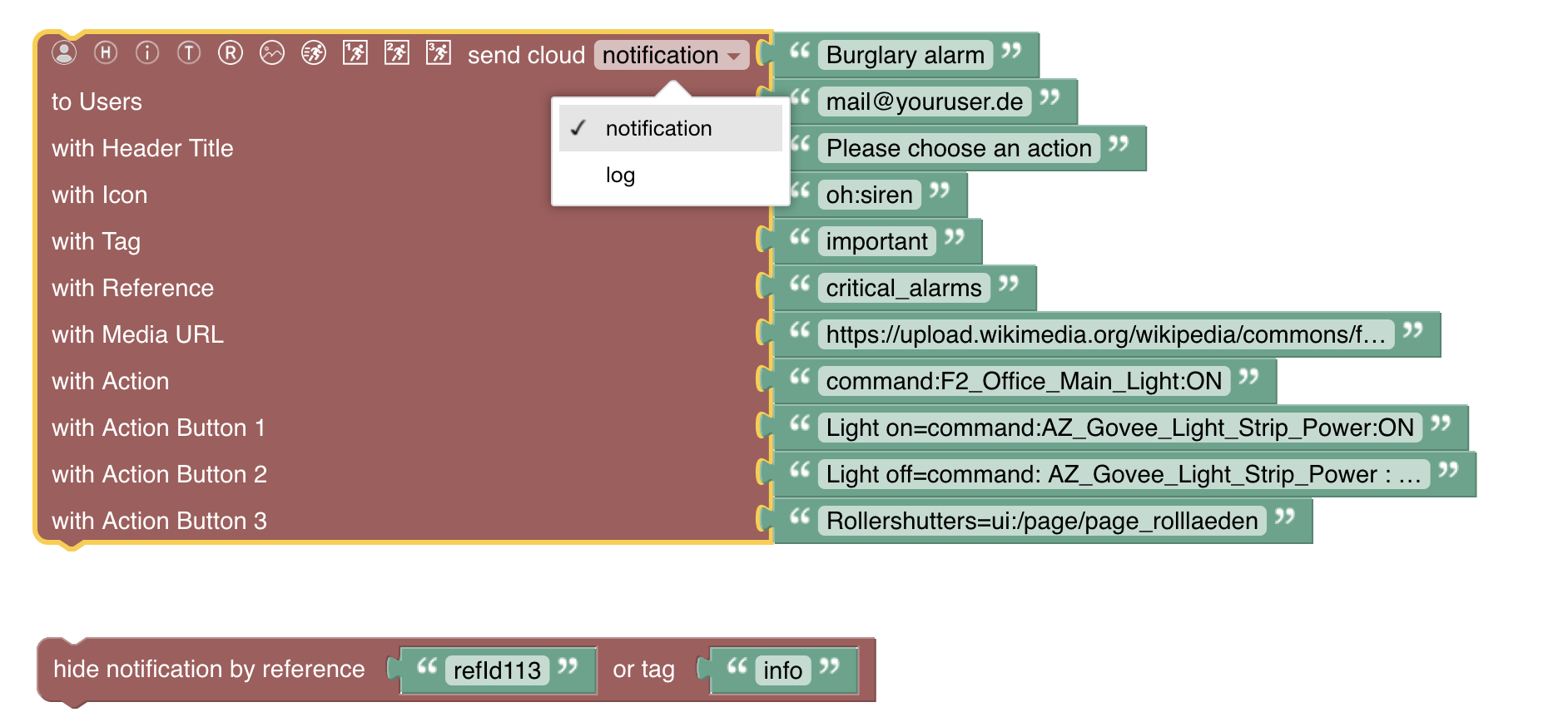
After sending a notification, it can be hidden by using the new "hide notification by reference or tag" block. In particular a great option is the possibility to add action buttons that allow triggering notification-related actions on openHAB (like closing a roller shutter when the notification says that the window is open).
Many thanks to Stefan Höhn (@stefan-hoehn (opens new window)) for making Blockly even more powerful!
# Sitemap Enhancements
Laurent Garnier (@lolodomo (opens new window)), openHAB Maintainer
openHAB 4.3 adds a new sitemap element: the Colortemperaturepicker.
This element is a control for something like a rgb or rgbw light, where you can adjust the color temperature.
The button opens an overlay to fine-tune your color temperature when you click on it.
In the overlay, a white color gradient lets you pick and set the color temperature.
The content of this button can also show what the current color temperature is.
This new element is already supported by Basic UI and the Android app.
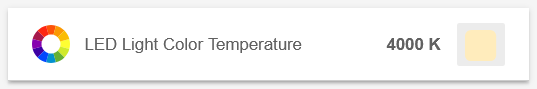
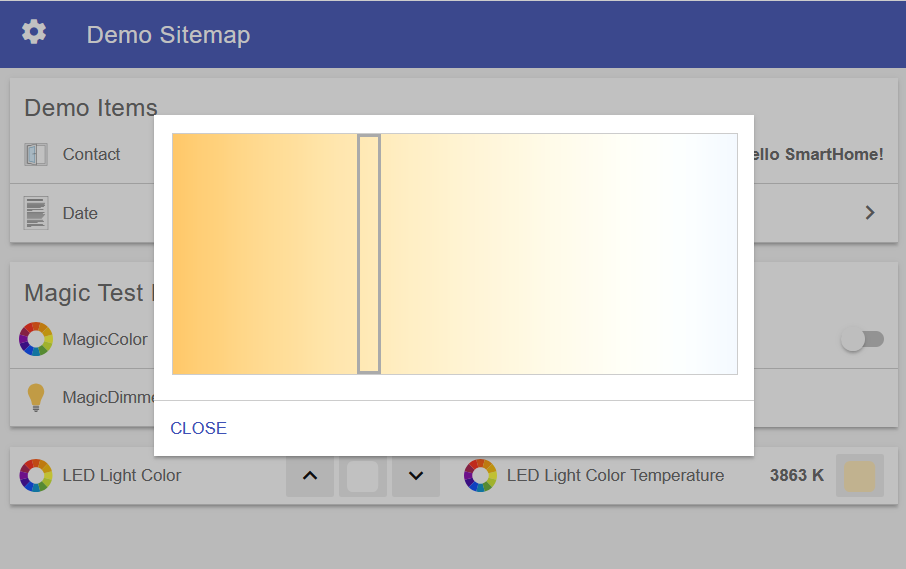
# Basic UI Enhancements
Laurent Garnier (@lolodomo (opens new window)), openHAB Maintainer
There is no revolution in Basic UI in this version, but some very cool small changes, which I think will make many users happy.
In addition to the support of the new Colortemperaturepicker sitemap element, the Colorpicker element has been enhanced to show what the current selected color is, without the need to open the picker by clicking on any button.
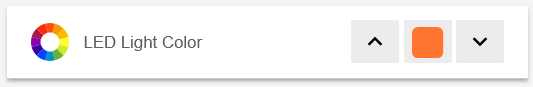
In the previous version, the Switch element with buttons was already improved to arrange buttons on multiple lines when there was not enough space.
It has been further improved in openHAB 4.3 with an optimized button layout that also takes into account the element's label.
The button text is also no longer forced in all caps, and buttons can be smaller and are less spaced when in condensed layout.
# Add-on Enhancements
openHAB 4.3 brings 18 new add-ons, adding support for new devices:
- The Broadlink binding allows you to control Broadlink devices like IR/RF remotes and smart plugs.
- The Electrolux Appliance binding provides support for Electrolux connected appliances like air purifier and washing machine.
- The ENTSO-E binding fetches day-ahead electricity spot prices from ENTSO-E, the European Network of Transmission System Operators for Electricity.
- The FENECON binding allows you to control FENECON energy storage systems.
- The Flume binding provides support for Flume water meters.
- The FPP binding allows you to control FPP (Falcon Player) instances via MQTT.
- The HueSync binding integrates the Play HDMI Sync Box from Philips Hue.
- The Hunter Douglas PowerView for Bluetooth binding allows you to control Hunter Douglas PowerView motorized shades via Bluetooth Low Energy.
- The Kermi binding integrates the X-Center Device of Kermi Heat pumps via Modbus.
- The LinkTap binding provides support for LinkTap smart watering solutions.
- The Met Office DataHub binding fetches weather data from the UK based Met Office DataHub weather service.
- The myUplink binding retrieves "live data" from Nibe heat pumps through the myUplink cloud service.
- The Pi-Hole binding integrates Pi-Hole.
- The Solarman Logger binding supports reading data from Solarman loggers when connected to a supported inverter.
- The SunSynk binding integrates SunSynk inverters through the Sun Synk Connect cloud service.
- The Teslascope binding provides support for Teslascope, a service that provides data from Tesla vehicles.
- The VisualCrossing binding fetches weather data from the Visual Crossing weather service.
- The WiZ binding integrates WiZ smart devices, mostly smart light bulbs.
But not only were new bindings added, some existing bindings also received massive improvements:
- The aWattar binding adds support for TimeSeries and adds additional channels.
- The Freebox OS binding comes with several fixes and replaces the old Freebox binding, which is considered as deprecated now and will be removed from the distribution in the next openHAB release.
- The Fronius binding adds Thing actions to control the charging and discharging battery of your hybrid inverter from openHAB.
- The Homekit integration has received several improvements, including configuration of thermostat modes through metadata.
- The Hue binding utilizes the new v2 API and adds support for enabling automations and dynamic add/delete of scenes.
- The IP Camera binding improves support for various devices including Dahua API-based doorphones.
- The JavaScript Scripting automation has finally fixed the remaining reported multi-threading issues for UI-based rules.
- The KNX binding provides better support for KNX Secure, allowing to include keyring files and decoding KNX Data Secure packets.
- The Shelly binding adds support for various Gen3 devices as well as Shelly Plus RGBW PM.
Many thanks to all contributors accepting a code review and many thanks to my maintainer colleague Leo Siepel (@lsiepel (opens new window)) for his massive work of code review.
# MQTT / Home Assistant
Cody Cutrer (@ccutrer (opens new window)), openHAB Maintainer
The MQTT / Home Assistant binding allows integrating devices that communicate over MQTT, but were designed with Home Assistant in mind, rather than openHAB. Some prominent examples include zwave-js-ui (opens new window), zigbee2mqtt (opens new window), and ESPHome (opens new window). Historically, openHAB's support for these devices has been buggy and missing many features, prompting many users to prefer to manually configure generic MQTT things rather than use auto-discovery, which can be time-consuming and error-prone. This release aims to make that practice no longer necessary, by fixing many bugs and adding support for many missing features.
The biggest change is the overall structure of Thing Type and Channel IDs. Whereas previously you might have had a channel ID like the first, that same channel might now be like the second:
mqtt:homeassistant_zigbee2mqtt_5F0x8cf68:mosquitto:zigbee2mqtt_5F0x8cf68:0x8cf68_5Fbattery_5Fzigbee2mqtt#sensor
mqtt:homeassistant:mosquitto:zigbee2mqtt_5F0x00158:battery
# Jinja Templates
Home Assistant discovery uses Jinja templates to transform values and commands to and from the native format of a device. Unfortunately, the Java Jinja implementation has lagged behind the features of Python's reference implementation. Manually installing the Jinja Transformation Add-On is no longer necessary, either. This release of openHAB brings support for the following features in Jinja, allowing use of devices that utilize them. There are even some devices that have an "openHAB compatibility mode" to work around these idiosyncrasies. Such options should no longer be necessary.
breakcontinueiifis_defined- Numeric hash keys
# Components With Significant Updates
- Alarm Control Panel (additional states)
- Climate (
humidityandpreset-mode) - Device Trigger (sharing a channel for events from the same button)
- Light (several bug fixes around color modes)
- Fan (
speed,preset-mode,oscillation,direction) - Vacuum (no longer supports Legacy Schema)
# Newly Supported Component Types
Many new component types are now supported:
- Device Tracker
- Event
- Humidifier
- Light (Template Schema)
- Tag Scanner
- Text
- Valve
- Water Heater
If you manually configure generic MQTT Things to integrate devices that support Home Assistant discovery, I encourage you to try using auto-discovery. Please report any issues you have with specific devices in GitHub issues (opens new window), and I'll try to address it as soon as I can.
# openHABian Enhancements
Markus Storm (@mstormi (opens new window)), openHABian Maintainer
There have been a number of enhancements to openHABian, too. Big ones among these were the move from a Bullseye-based to a Bookworm-based Linux distribution, which required us to rewrite major parts of the openHABian code. While we still release new 32-bit images, we finally turned to "all 64-bit" as the recommended platform setup.
Take a look at the openHABian changelog (opens new window) for the full list of changes. Please note that openHAB and openHABian have different and independent release cycles.
# An outlook towards openHAB 5
openHAB 4.3 will be the last major release of the openHAB 4 series, and the last major release that supports 32-bit systems. By the time openHAB 5 becomes available next summer, you will need to have a 64-bit operating system on your openHAB server. We're making that announcement now, way ahead of time, to make sure you are prepared in time.
And actually the best time to move to 64 bit is NOW. Note, you will not be able to migrate 32-bit openHABian installations to 64 bit. The upgrade step to 4.3 comes in handy as an opportunity to get that done today when you still have plenty of time but touch your system anyway.
If on Raspberry Pi, make sure to use an "Endurance" type SD card as the new medium, and take care to revisit your disaster recovery precautions, i.e. set up SD mirroring and validate that you're taking proper backups. If you want to change hardware, too, then don't do both at the same time. Update your old system to 4.3 first, export your openHAB configuration, (re)install your system from scratch, and re-import.
# Enjoy and Get in Touch!
We hope that you like the new release as much as we do. As always, our community forum (opens new window) is there for questions, comments and discussions. Do not hesitate to get in touch, join our community, receive help and share your experiences and use cases.