# SolarForecast Binding

This binding provides data from solar forecast services. Use it to estimate your daily production and plan electric consumers like EV charging, heating, or HVAC. Look ahead to the next days to identify surpluses/shortages in your energy planning.
# Supported Services
- Solcast (opens new window)
- Free Hobbyist Plan (opens new window) with registration
- Forecast.Solar (opens new window)
- Public, Personal and Professional plans (opens new window) available
Display power values of forecast and PV inverter items

Display energy values of forecast and PV inverter items Yellow line shows Daily Total Forecast.
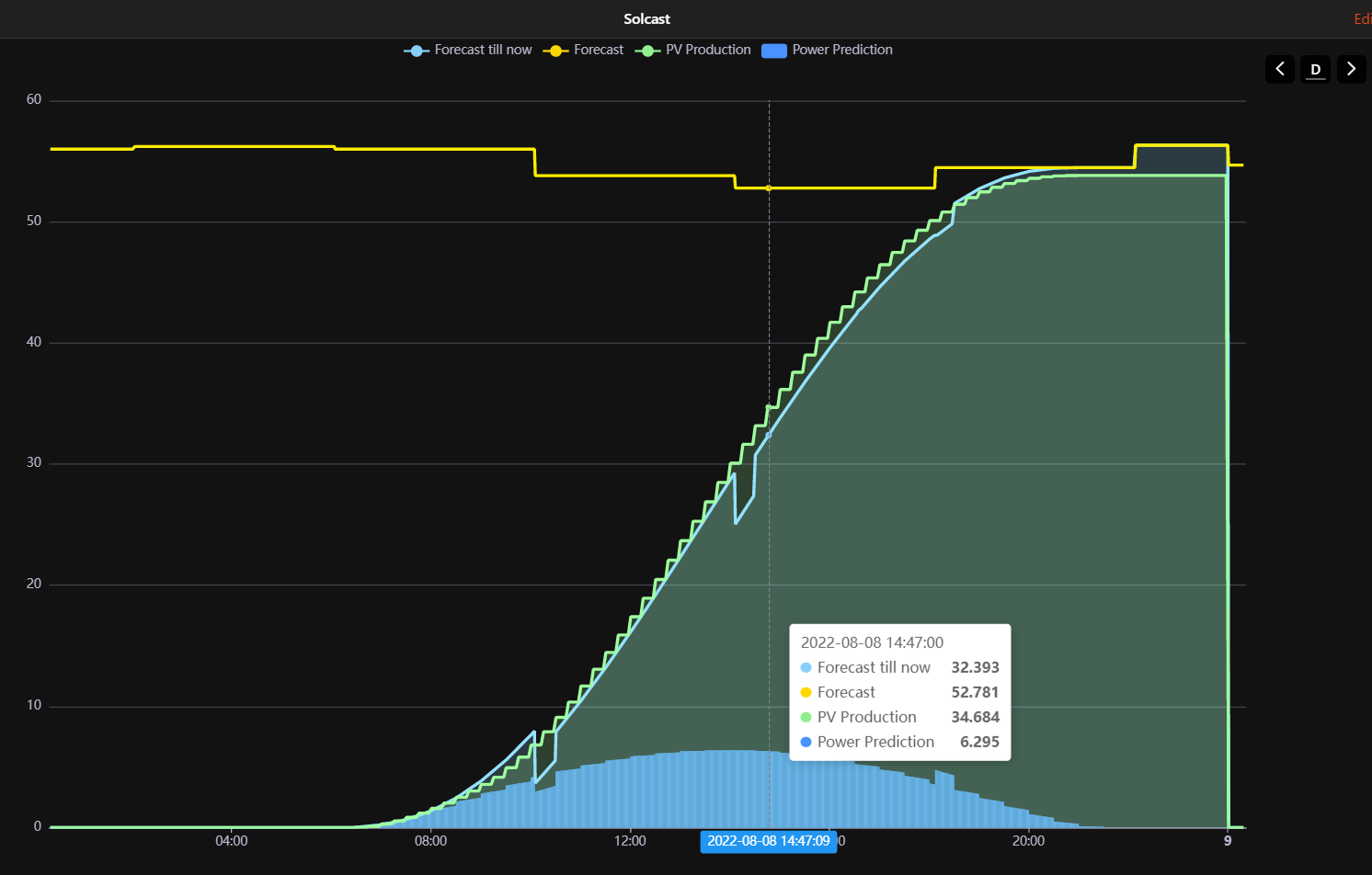
# Supported Things
Each service needs one xx-site for your location and at least one photovoltaic xx-plane.
| Thing Type ID | Label | Subscription |
|---|---|---|
| sc-site | Solcast service site definition | yes (free) |
| sc-plane | Solcast PV plane | yes (free) |
| fs-site | Forecast Solar site | no |
| fs-plane | Forecast Solar plane | no |
| adjustable-fs-site | Adjustable Forecast Solar site | yes (paid) |
| adjustable-fs-plane | Adjustable Forecast Solar plane | yes (paid) |
| smart-fs-site | Smart Forecast Solar site | no |
| smart-fs-plane | Smart Forecast Solar plane | no |
# Solcast Configuration
Solcast service (opens new window) requires a personal registration with an email address.
A free version for your personal home PV system is available in Hobbyist Plan (opens new window)
(Limited to 10 API requests per day).
You need to configure your home photovoltaic system within the web interface.
The resourceId for each PV plane is provided afterwards.
In order to receive proper timestamps, double-check your time zone in openHAB - Settings - Regional Settings. Correct time zone is necessary to show correct forecast times in UI.
# Solcast Bridge Configuration
| Name | Type | Description | Default | Required | Advanced |
|---|---|---|---|---|---|
| apiKey | text | API Key | N/A | yes | no |
| timeZone | text | Time Zone of forecast location | empty | no | yes |
apiKey can be obtained in your Account Settings (opens new window)
timeZone can be left empty to evaluate the Regional Settings of your openHAB installation.
See DateTime section for more information.
# Solcast Plane Configuration
| Name | Type | Description | Default | Required | Advanced |
|---|---|---|---|---|---|
| resourceId | text | Resource ID of Solcast rooftop site | N/A | yes | no |
| refreshInterval | integer | Forecast Refresh Interval in minutes (0 = disable automatic refresh) | 150 | yes | no |
| guessActuals | boolean | Guess actual forecast values instead of placing an API call | true | yes | no |
resourceId for each plane can be obtained in your Rooftop Sites (opens new window)
refreshInterval of forecast data needs to respect the throttling of the Solcast service.
With parameter guessActuals=true, a plane needs 1 API call per update.
If not 2 API calls per update are placed.
A refresh interval of 150 minutes will result in approx 10 calls per day.
With refreshInterval = 0, the forecast data will not be updated by the binding.
This gives the user the possibility to define an own update strategy in rules.
See manual update rule example to update Solcast forecast data
- after startup
- every 2 hours only during daytime using Astro Binding (opens new window)
With boolean configuration guessActuals = true, the binding will take the previous forecast data and use them as actual values.
This will save one API call.
If set to false the 2 API calls are placed as in the previous versions.
# Solcast Channels
Each sc-plane reports its own values.
The sc-site bridge sums up all attached sc-plane values and provides the total forecast for your home location.
Channels cover today's actual data with current, remaining, and today's total prediction. Forecasts are delivered up to 6 days in advance. Scenarios are clustered in groups:
averagescenariopessimisticscenario: 10th percentileoptimisticscenario: 90th percentile
| Channel | Type | Unit | Description | TimeSeries |
|---|---|---|---|---|
| power-estimate | Number:Power | W | Power forecast for next hours/days | X |
| energy-estimate | Number:Energy | kWh | Energy forecast for next hours/days | X |
| power-actual | Number:Power | W | Power prediction for this moment | |
| energy-actual | Number:Energy | kWh | Today's forecast till now | |
| energy-remain | Number:Energy | kWh | Today's remaining forecast till sunset | |
| energy-today | Number:Energy | kWh | Today's forecast in total |
For TimeSeries channels default RRD4j item persistence doesn't work.
You need to to configure persistence service capable of storing future values like In Memory, InfluxDB or similar.
Technical channels observing the update behavior are reported in update group.
| Channel | Type | Description |
|---|---|---|
| api-count | String | Number of requests sent to the Solcast API starting 0:00 UTC |
| latest-update | DateTime | Date and time of the latest forecast update |
The api-count channel delivers a JSON object with 3 different counters:
- 200 - succesful API calls
- 429 - unsuccessful API calls due to throttling, too many calls
- other - unsuccesful API calls due to other problems
{"200":2,"other":0,"429":0}

You can connect a Number item to this channel using a JSONPATH transformation (opens new window), referring to the desired JSON key, e.g., $.200.
# ForecastSolar Configuration
Forecast.Solar service (opens new window) provides a public free (opens new window) plan. You can try it without any registration or other preconditions.
# ForecastSolar Bridge Configuration
| Name | Type | Description | Default | Required |
|---|---|---|---|---|
| location | text | Location of photovoltaic system | empty | no |
| inverterKwp | decimal | Inverter Kilowatt Peak | N/A | no |
| apiKey | text | API Key | N/A | yes / no |
location defines latitude and longitude values of your PV system.
If left empty, the location configured in openHAB is used.
inverterKwp defines the maximum possible kilo watt capability of your inverter.
Used if your installed plane kWp is greater than the inverter kWp.
apiKey is mandatory for adjustable-fs-site commercial plan to calculate forecast adjustment by forecast.solar (opens new window).
It's optional for fs-site and smart-fs-site but can be used for comparison of forecasts.
# ForecastSolar Plane Configuration
Following parameters are needed for each fs-plane.
| Name | Type | Description | Default | Required | Advanced |
|---|---|---|---|---|---|
| refreshInterval | integer | Forecast refresh interval in minutes | 30 | yes | false |
| declination | integer | Plane declination: 0 for horizontal to 90 for vertical | N/A | yes | false |
| azimuth | integer | Plane azimuth: -180 = north, -90 = east, 0 = south, 90 = west, 180 = north | N/A | yes | false |
| kwp | decimal | Installed kilowatt-peak | N/A | yes | false |
refreshInterval of forecast data needs to respect the throttling of the ForecastSolar service.
12 calls per hour allowed from your caller IP address so for 2 planes lowest possible refresh rate is 10 minutes.
# Advanced Configuration
Advanced configuration parameters are available to fine-tune your forecast data. Read linked documentation in order to know what you're doing.
| Name | Type | Description | Default | Required | Advanced |
|---|---|---|---|---|---|
| dampAM | decimal | Damping factor of morning hours | 0 | no | true |
| dampPM | decimal | Damping factor of evening hours | 0 | no | true |
| horizon | text | Horizon definition as comma separated integer values | N/A | no | true |
Damping factors (opens new window) for morning and evening.
Horizon information (opens new window) as a comma-separated integer list. This configuration item is aimed to expert users. You need to understand the horizon concept (opens new window). Shadow obstacles like mountains, hills, and buildings can be expressed here. A first step can be downloading from the PVGIS tool (opens new window) and downloading the terrain shadows. But it doesn't fit 100% to the required configuration. Currently there's no tool available that provides the configuration information one-to-one. So you need to know what you're doing.
# Energy Feedback Configuration
You can provide feedback of your energy production in order to correct the forecast of the current day.
This is mandatory for adjustable-fs-plane and smart-fs-plane.
| Name | Type | Description | Default |
|---|---|---|---|
| calculationItemName | text | Power or Energy item from your solar inverter for this plane | N/A |
| calculationItemPersistence | text | Persistence service to query calculation item values | N/A |
| holdingTime | integer | Time to wait in minutes from first prediction to adjust forecast | 120 |
Strict requirement for calculationItemName type is Number:Poweror Number:Energy.
Values without unit will be rejected.
The name calculationItemName shall be the calculation item directly corresponding to this plane.
Check if this item is frequently updated and not e.g. 15 minutes behind because this will have a negative impact on the forecast correction.
The calculationItemPersistence shall point to the persistence service storing the calculation item values.
All installed persistence services are given as options.
Parameter holdingTime defines the time between the first forecast prediction and when corrections shall start.
The correction shall not start at early stages.
Rationale: If correction starts too early values may differ a lot.
E.g. forecast predicts 0.1 kWh but real production is 0.001 kWh results into massive correction factors (opens new window).
# ForecastSolar Channels
Each fs-plane reports its own values.
The fs-site bridge sums up all attached fs-plane values and provides the total forecast for your home location.
Channels cover today's actual data with current, remaining, and total prediction. Forecasts are delivered up to 3 days for paid personal plans.
| Channel | Type | Unit | Description | TimeSeries |
|---|---|---|---|---|
| power-estimate | Number:Power | W | Power forecast for next hours/days | X |
| energy-estimate | Number:Energy | kWh | Energy forecast for next hours/days | X |
| power-actual | Number:Power | W | Power prediction for this moment | |
| energy-actual | Number:Energy | kWh | Today's forecast till now | |
| energy-remain | Number:Energy | kWh | Today's remaining forecast till sunset | |
| energy-today | Number:Energy | kWh | Today's forecast in total |
For TimeSeries channels default RR4Dj item persistence doesn't work.
You need to to configure persistence service capable of storing future values like In Memory, InfluxDB or similar.
# Correction Channel
In case of smart-fs-site and smart-fs-plane the correction factor is shown.
| Channel | Type | Description |
|---|---|---|
| correction-factor | Number | Factor of forecast correction. Less than one - down correction, otherwise up correction. |
# Thing Actions
All things sc-site, sc-plane, fs-site and fs-plane are providing the same Actions.
Channels are providing actual forecast data and daily forecasts in future.
Actions provides an interface to execute more sophisticated handling in rules.
You can execute this for each xx-plane for specific plane values or xx-site to sum up all attached planes.
See Date Time section for more information. Double check your time zone in openHAB -> Settings -> Regional Settings which is crucial for calculation.
# getForecastBegin
Returns Instant of the earliest possible forecast data available.
It's located in the past, e.g. Solcast provides data from the last 7 days.
Instant.MAX is returned in case of no forecast data is available.
# getForecastEnd
Returns Instant of the latest possible forecast data available.
Instant.MIN is returned in case of no forecast data is available.
# getPower
| Parameter | Type | Description |
|---|---|---|
| timestamp | Instant | Timestamp of power query |
| mode | String | Choose average, optimistic or pessimistic to select forecast scenario. Only Solcast. |
Returns QuantityType<Power> at the given Instant timestamp.
Respect getForecastBegin and getForecastEnd to get a valid value.
Check log or catch exceptions for error handling
IllegalArgumentExceptionthrown in case of problems with call argumentsSolarForecastExceptionthrown in case of problems with timestamp and available forecast data
# getEnergyOfDay
| Parameter | Type | Description |
|---|---|---|
| date | LocalDate | Date of the day |
| mode | String | Choose average, optimistic or pessimistic to select forecast scenario. Only Solcast. |
Returns QuantityType<Energy> at the given localDate.
Respect getForecastBegin and getForecastEnd to avoid ambiguous values.
Check log or catch exceptions for error handling
IllegalArgumentExceptionthrown in case of problems with call argumentsSolarForecastExceptionthrown in case of problems with timestamp and available forecast data
# getEnergy
| Parameter | Type | Description |
|---|---|---|
| startTimestamp | Instant | Start timestamp of energy query |
| endTimestamp | Instant | End timestamp of energy query |
| mode | String | Choose optimistic or pessimistic to get values for a positive or negative future scenario. Only Solcast. |
Returns QuantityType<Energy> between the timestamps startTimestamp and endTimestamp.
Respect getForecastBegin and getForecastEnd to avoid ambiguous values.
Check log or catch exceptions for error handling
IllegalArgumentExceptionthrown in case of problems with call argumentsSolarForecastExceptionthrown in case of problems with timestamp and available forecast data
# Date Time
Each forecast is bound to a certain location which automatically defines the time zone.
Most common use case is forecast and your location are matching the same time zone.
Action interface is using Instant as timestamps which enables you translating to any time zone.
This allows you with an easy conversion to query also foreign forecast locations.
Examples are showing
- how to translate
InstanttoZonedDateTimeobjects and - how to translate
ZonedDateTimetoInstantobjects
# Forecast.Solar Example
# Thing file
Bridge solarforecast:fs-site:homeSite "ForecastSolar Home" [ location="54.321,8.976"] {
Thing fs-plane homeSouthWest "ForecastSolar Home South-West" [ refreshInterval=15, azimuth=45, declination=35, kwp=5.5]
Thing fs-plane homeNorthEast "ForecastSolar Home North-East" [ refreshInterval=15, azimuth=-145, declination=35, kwp=4.425]
}
# Items file
// channel items
Number:Power ForecastSolarHome_Actual_Power "Power prediction for this moment" {channel="solarforecast:fs-site:homeSite:power-actual", stateDescription=" "[ pattern="%.0f %unit%" ], unit="W"}
Number:Energy ForecastSolarHome_Actual "Today's forecast till now" {channel="solarforecast:fs-site:homeSite:energy-actual", stateDescription=" "[ pattern="%.3f %unit%" ], unit="kWh"}
Number:Energy ForecastSolarHome_Remaining "Today's remaining forecast till sunset" {channel="solarforecast:fs-site:homeSite:energy-remain", stateDescription=" "[ pattern="%.3f %unit%" ], unit="kWh"}
Number:Energy ForecastSolarHome_Today "Today's total energy forecast" {channel="solarforecast:fs-site:homeSite:energy-today", stateDescription=" "[ pattern="%.1f %unit%" ], unit="kWh"}
// calculated by rule
Number:Energy ForecastSolarHome_Tomorrow "Tomorrow's total energy forecast" {stateDescription=" "[ pattern="%.1f %unit%" ], unit="kWh"}
Number:Power ForecastSolarHome_Actual_Power_NE "NE Power prediction for this moment" {channel="solarforecast:fs-plane:homeSite:homeNorthEast:power-actual", stateDescription=" "[ pattern="%.0f %unit%" ], unit="W"}
Number:Energy ForecastSolarHome_Actual_NE "NE Today's forecast till now" {channel="solarforecast:fs-plane:homeSite:homeNorthEast:energy-actual", stateDescription=" "[ pattern="%.3f %unit%" ], unit="kWh"}
Number:Energy ForecastSolarHome_Remaining_NE "NE Today's remaining forecast till sunset" {channel="solarforecast:fs-plane:homeSite:homeNorthEast:energy-remain", stateDescription=" "[ pattern="%.3f %unit%" ], unit="kWh"}
Number:Energy ForecastSolarHome_Today_NE "NE Today's total energy forecast" {channel="solarforecast:fs-plane:homeSite:homeNorthEast:energy-today", stateDescription=" "[ pattern="%.1f %unit%" ], unit="kWh"}
Number:Power ForecastSolarHome_Actual_Power_SW "SW Power prediction for this moment" {channel="solarforecast:fs-plane:homeSite:homeSouthWest:power-actual", stateDescription=" "[ pattern="%.0f %unit%" ], unit="W"}
Number:Energy ForecastSolarHome_Actual_SW "SW Today's forecast till now" {channel="solarforecast:fs-plane:homeSite:homeSouthWest:energy-actual", stateDescription=" "[ pattern="%.3f %unit%" ], unit="kWh"}
Number:Energy ForecastSolarHome_Remaining_SW "SW Today's remaining forecast till sunset" {channel="solarforecast:fs-plane:homeSite:homeSouthWest:energy-remain", stateDescription=" "[ pattern="%.3f %unit%" ], unit="kWh"}
Number:Energy ForecastSolarHome_Today_SW "SW Today's total energy forecast" {channel="solarforecast:fs-plane:homeSite:homeSouthWest:energy-today", stateDescription=" "[ pattern="%.1f %unit%" ], unit="kWh"}
// estimation items
Group influxdb
Number:Power ForecastSolarHome_Power_Estimate "Power estimations" (influxdb) {channel="solarforecast:fs-site:homeSite:power-estimate", stateDescription=" "[ pattern="%.0f %unit%" ], unit="W"}
Number:Energy ForecastSolarHome_Energy_Estimate "Energy estimations" (influxdb) {channel="solarforecast:fs-site:homeSite:energy-estimate", stateDescription=" "[ pattern="%.3f %unit%" ], unit="kWh"}
Number:Power ForecastSolarHome_Power_Estimate_SW "SW Power estimations" (influxdb) {channel="solarforecast:fs-plane:homeSite:homeSouthWest:power-estimate", stateDescription=" "[ pattern="%.0f %unit%" ], unit="W"}
Number:Energy ForecastSolarHome_Energy_Estimate_SW "SW Energy estimations" (influxdb) {channel="solarforecast:fs-plane:homeSite:homeSouthWest:energy-estimate", stateDescription=" "[ pattern="%.3f %unit%" ], unit="kWh"}
# Solcast Example
# Thing file
Bridge solarforecast:sc-site:homeSite "Solcast Site" [ apiKey="KEY"] {
Thing sc-plane planeSouthWest "Solcast Plane South-West" [ resourceId="ID", refreshInterval=150, guessActuals=true]
}
# Items file
// site items for average forecast
Number:Power Solcast_Site_Average_Actual_Power "Power prediction for this moment" {channel="solarforecast:sc-site:homeSite:average#power-actual", stateDescription=" "[ pattern="%.0f %unit%" ], unit="W"}
Number:Energy Solcast_Site_Average_Actual "Today's forecast till now" {channel="solarforecast:sc-site:homeSite:average#energy-actual", stateDescription=" "[ pattern="%.3f %unit%" ], unit="kWh"}
Number:Energy Solcast_Site_Average_Remaining "Today's remaining forecast till sunset" {channel="solarforecast:sc-site:homeSite:average#energy-remain", stateDescription=" "[ pattern="%.3f %unit%" ], unit="kWh"}
Number:Energy Solcast_Site_Average_Today "Today's total energy forecast" {channel="solarforecast:sc-site:homeSite:average#energy-today", stateDescription=" "[ pattern="%.1f %unit%" ], unit="kWh"}
// site items for optimistic forecast
Number:Power Solcast_Site_Optimistic_Actual_Power "Power prediction for this moment" {channel="solarforecast:sc-site:homeSite:optimistic#power-actual", stateDescription=" "[ pattern="%.0f %unit%" ], unit="W"}
Number:Energy Solcast_Site_Optimistic_Actual "Today's forecast till now" {channel="solarforecast:sc-site:homeSite:optimistic#energy-actual", stateDescription=" "[ pattern="%.3f %unit%" ], unit="kWh"}
Number:Energy Solcast_Site_Optimistic_Remaining "Today's remaining forecast till sunset" {channel="solarforecast:sc-site:homeSite:optimistic#energy-remain", stateDescription=" "[ pattern="%.3f %unit%" ], unit="kWh"}
Number:Energy Solcast_Site_Optimistic_Today "Today's total energy forecast" {channel="solarforecast:sc-site:homeSite:optimistic#energy-today", stateDescription=" "[ pattern="%.1f %unit%" ], unit="kWh"}
// site items for pessimistic forecast
Number:Power Solcast_Site_Pessimistic_Actual_Power "Power prediction for this moment" {channel="solarforecast:sc-site:homeSite:pessimistic#power-actual", stateDescription=" "[ pattern="%.0f %unit%" ], unit="W"}
Number:Energy Solcast_Site_Pessimistic_Actual "Today's forecast till now" {channel="solarforecast:sc-site:homeSite:pessimistic#energy-actual", stateDescription=" "[ pattern="%.3f %unit%" ], unit="kWh"}
Number:Energy Solcast_Site_Pessimistic_Remaining "Today's remaining forecast till sunset" {channel="solarforecast:sc-site:homeSite:pessimistic#energy-remain", stateDescription=" "[ pattern="%.3f %unit%" ], unit="kWh"}
Number:Energy Solcast_Site_Pessimistic_Today "Today's total energy forecast" {channel="solarforecast:sc-site:homeSite:pessimistic#energy-today", stateDescription=" "[ pattern="%.1f %unit%" ], unit="kWh"}
// site API call counter
Number Solcast_Site_API_Success_Counter "Site API Counter" {channel="solarforecast:sc-site:homeSite:update#api-count" [ profile="transform:JSONPATH", function="$.200"]}
Number Solcast_Site_API_Throttle_Counter "Site API Throttle Counter" {channel="solarforecast:sc-site:homeSite:update#api-count" [ profile="transform:JSONPATH", function="$.429"]}
Number Solcast_Site_API_Error_Counter "Site API ErrorCounter" {channel="solarforecast:sc-site:homeSite:update#api-count" [ profile="transform:JSONPATH", function="$.other"]}
DateTime Solcast_Site_API_LastUpdate "Site API Last Update" {channel="solarforecast:sc-site:homeSite:update#latest-update"}
// estimation items
Group influxdb
Number:Power Solcast_Site_Average_Power_Estimate "Site Average Power estimations" (influxdb) {channel="solarforecast:sc-site:homeSite:average#power-estimate", stateDescription=" "[ pattern="%.0f %unit%" ], unit="W"}
Number:Energy Solcast_Site_Average_Energy_Estimate "Site Average Energy estimations" (influxdb) {channel="solarforecast:sc-site:homeSite:average#energy-estimate", stateDescription=" "[ pattern="%.3f %unit%" ], unit="kWh"}
Number:Power Solcast_Site_Optimistic_Power_Estimate "Site Optimistic Power estimations" (influxdb) {channel="solarforecast:sc-site:homeSite:optimistic#power-estimate", stateDescription=" "[ pattern="%.0f %unit%" ], unit="W"}
Number:Energy Solcast_Site_Optimistic_Energy_Estimate "Site Optimistic estimations" (influxdb) {channel="solarforecast:sc-site:homeSite:optimistic#energy-estimate", stateDescription=" "[ pattern="%.3f %unit%" ], unit="kWh"}
Number:Power Solcast_Site_Pessimistic_Power_Estimate "Site Pessimistic Power estimations" (influxdb) {channel="solarforecast:sc-site:homeSite:pessimistic#power-estimate", stateDescription=" "[ pattern="%.0f %unit%" ], unit="W"}
Number:Energy Solcast_Site_Pessimistic_Energy_Estimate "Site Pessimistic Energy estimations" (influxdb) {channel="solarforecast:sc-site:homeSite:pessimistic#energy-estimate", stateDescription=" "[ pattern="%.3f %unit%" ], unit="kWh"}
// plane items average
Number:Power Solcast_Plane_Average_Actual_Power_SW "SW Power prediction for this moment" {channel="solarforecast:sc-plane:homeSite:planeSouthWest:average#power-actual", stateDescription=" "[ pattern="%.0f %unit%" ], unit="W"}
Number:Energy Solcast_Plane_Average_Actual_SW "SW Today's forecast till now" {channel="solarforecast:sc-plane:homeSite:planeSouthWest:average#energy-actual", stateDescription=" "[ pattern="%.3f %unit%" ], unit="kWh"}
Number:Energy Solcast_Plane_Average_Remaining_SW "SW Today's remaining forecast till sunset" {channel="solarforecast:sc-plane:homeSite:planeSouthWest:average#energy-remain", stateDescription=" "[ pattern="%.3f %unit%" ], unit="kWh"}
Number:Energy Solcast_Plane_Average_Today_SW "SW Today's total energy forecast" {channel="solarforecast:sc-plane:homeSite:planeSouthWest:average#energy-today", stateDescription=" "[ pattern="%.1f %unit%" ], unit="kWh"}
// plane items optimistic
Number:Power Solcast_Plane_Optimistic_Actual_Power_SW "SW Power optimistic prediction for this moment" {channel="solarforecast:sc-plane:homeSite:planeSouthWest:optimistic#power-actual", stateDescription=" "[ pattern="%.0f %unit%" ], unit="W"}
Number:Energy Solcast_Plane_Optimistic_Actual_SW "SW Today's optimistic forecast till now" {channel="solarforecast:sc-plane:homeSite:planeSouthWest:optimistic#energy-actual", stateDescription=" "[ pattern="%.3f %unit%" ], unit="kWh"}
Number:Energy Solcast_Plane_Optimistic_Remaining_SW "SW Today's optimistic remaining forecast till sunset" {channel="solarforecast:sc-plane:homeSite:planeSouthWest:optimistic#energy-remain", stateDescription=" "[ pattern="%.3f %unit%" ], unit="kWh"}
Number:Energy Solcast_Plane_Optimistic_Today_SW "SW Today's optimistic total energy forecast" {channel="solarforecast:sc-plane:homeSite:planeSouthWest:optimistic#energy-today", stateDescription=" "[ pattern="%.1f %unit%" ], unit="kWh"}
// plane items pessimistic
Number:Power Solcast_Plane_Pessimistic_Actual_Power_SW "SW Power pessimistic prediction for this moment" {channel="solarforecast:sc-plane:homeSite:planeSouthWest:pessimistic#power-actual", stateDescription=" "[ pattern="%.0f %unit%" ], unit="W"}
Number:Energy Solcast_Plane_Pessimistic_Actual_SW "SW Today's pessimistic forecast till now" {channel="solarforecast:sc-plane:homeSite:planeSouthWest:pessimistic#energy-actual", stateDescription=" "[ pattern="%.3f %unit%" ], unit="kWh"}
Number:Energy Solcast_Plane_Pessimistic_Remaining_SW "SW Today's pessimistic remaining forecast till sunset" {channel="solarforecast:sc-plane:homeSite:planeSouthWest:pessimistic#energy-remain", stateDescription=" "[ pattern="%.3f %unit%" ], unit="kWh"}
Number:Energy Solcast_Plane_Pessimistic_Today_SW "SW Today's pessimistic total energy forecast" {channel="solarforecast:sc-plane:homeSite:planeSouthWest:pessimistic#energy-today", stateDescription=" "[ pattern="%.1f %unit%" ], unit="kWh"}
// plane API call counter
Number Solcast_Plane_API_Success_Counter "Plane API Counter" {channel="solarforecast:sc-plane:homeSite:planeSouthWest:update#api-count" [ profile="transform:JSONPATH", function="$.200"]}
Number Solcast_Plane_API_Throttle_Counter "Plane API Throttle Counter" {channel="solarforecast:sc-plane:homeSite:planeSouthWest:update#api-count" [ profile="transform:JSONPATH", function="$.429"]}
Number Solcast_Plane_API_Error_Counter "Plane API ErrorCounter" {channel="solarforecast:sc-plane:homeSite:planeSouthWest:update#api-count" [ profile="transform:JSONPATH", function="$.other"]}
DateTime Solcast_Plane_API_LastUpdate "Plane API Last Update" {channel="solarforecast:sc-plane:homeSite:planeSouthWest:update#latest-update"}
// plane estimation items
Number:Power Solcast_Plane_Average_Power_Estimate "Plane Average Power estimations" (influxdb) {channel="solarforecast:sc-plane:homeSite:planeSouthWest:average#power-estimate", stateDescription=" "[ pattern="%.0f %unit%" ], unit="W"}
Number:Energy Solcast_Plane_Average_Energy_Estimate "Plane Average Energy estimations" (influxdb) {channel="solarforecast:sc-plane:homeSite:planeSouthWest:average#energy-estimate", stateDescription=" "[ pattern="%.3f %unit%" ], unit="kWh"}
Number:Power Solcast_Plane_Optimistic_Power_Estimate "Plane Optimistic Power estimations" (influxdb) {channel="solarforecast:sc-plane:homeSite:planeSouthWest:optimistic#power-estimate", stateDescription=" "[ pattern="%.0f %unit%" ], unit="W"}
Number:Energy Solcast_Plane_Optimistic_Energy_Estimate "Plane Optimistic Energy estimations" (influxdb) {channel="solarforecast:sc-plane:homeSite:planeSouthWest:optimistic#energy-estimate", stateDescription=" "[ pattern="%.3f %unit%" ], unit="kWh"}
Number:Power Solcast_Plane_Pessimistic_Power_Estimate "Plane Pessimistic Power estimations" (influxdb) {channel="solarforecast:sc-plane:homeSite:planeSouthWest:pessimistic#power-estimate", stateDescription=" "[ pattern="%.0f %unit%" ], unit="W"}
Number:Energy Solcast_Plane_Pessimistic_Energy_Estimate "Plane Pessimistic Energy estimations" (influxdb) {channel="solarforecast:sc-plane:homeSite:planeSouthWest:pessimistic#energy-estimate", stateDescription=" "[ pattern="%.3f %unit%" ], unit="kWh"}
# Persistence file
// persistence strategies have a name and definition and are referred to in the "Items" section
Strategies {
everyHour : "0 0 * * * ?"
everyDay : "0 0 0 * * ?"
}
/*
* Each line in this section defines for which Item(s) which strategy(ies) should be applied.
* You can list single items, use "*" for all items or "groupitem*" for all members of a group
* Item (excl. the group Item itself).
*/
Items {
influxdb* : strategy = restoreOnStartup, forecast
}
# Actions rule
rule "Tomorrow Forecast Calculation"
when
Item ForecastSolarHome_Today received update
then
val solarforecastActions = getActions("solarforecast","solarforecast:fs-site:homeSite")
val energyState = solarforecastActions.getEnergyOfDay(LocalDate.now.plusDays(1))
logInfo("SF Tests","{}",energyState)
ForecastSolarHome_Tomorrow.postUpdate(energyState)
end
# Handle exceptions
import java.time.temporal.ChronoUnit
rule "Exception Handling"
when
System started
then
val solcastActions = getActions("solarforecast","solarforecast:sc-site:homeSite")
try {
val forecast = solcastActions.getPower(solcastActions.getForecastEnd.plus(30,ChronoUnit.MINUTES))
} catch(RuntimeException e) {
logError("Exception","Handle {}",e.getMessage)
}
end
# Actions rule with Arguments
import java.time.temporal.ChronoUnit
rule "Solcast Actions"
when
Time cron "0 0 23 * * ?" // trigger whatever you like
then
// Query forecast via Actions
val solarforecastActions = getActions("solarforecast","solarforecast:sc-site:homeSite")
val startTimestamp = Instant.now
val endTimestamp = Instant.now.plus(6, ChronoUnit.DAYS)
val sixDayForecast = solarforecastActions.getEnergy(startTimestamp,endTimestamp)
logInfo("SF Tests","Forecast Average 6 days "+ sixDayForecast)
val sixDayOptimistic = solarforecastActions.getEnergy(startTimestamp,endTimestamp, "optimistic")
logInfo("SF Tests","Forecast Optimist 6 days "+ sixDayOptimistic)
val sixDayPessimistic = solarforecastActions.getEnergy(startTimestamp,endTimestamp, "pessimistic")
logInfo("SF Tests","Forecast Pessimist 6 days "+ sixDayPessimistic)
// Query forecast TimesSeries Items via persistedState
val energyAverage = (Solcast_Site_Average_Energyestimate.persistedState(now.plusDays(1)).state as Number)
logInfo("SF Tests","Average energy {}",energyAverage)
val energyOptimistic = (Solcast_Site_Optimistic_Energyestimate.persistedState(now.plusDays(1)).state as Number)
logInfo("SF Tests","Optimist energy {}",energyOptimistic)
end
# Solcast manual update
rule "Daylight End"
when
Channel "astro:sun:local:daylight#event" triggered END
then
PV_Daytime.postUpdate(OFF) // switch item holding daytime state
end
rule "Daylight Start"
when
Channel "astro:sun:local:daylight#event" triggered START
then
PV_Daytime.postUpdate(ON)
end
rule "Solcast Updates"
when
Thing "solarforecast:sc-plane:homeSite:homeSouthWest" changed to INITIALIZING or // Thing status changed to INITIALIZING
Time cron "0 30 0/2 ? * * *" // every 2 hours at minute 30
then
if(PV_Daytime.state == ON) {
val solarforecastActions = getActions("solarforecast","solarforecast:sc-plane:homeSite:homeSouthWest")
solarforecastActions.triggerUpdate
} // reject updates during night
end